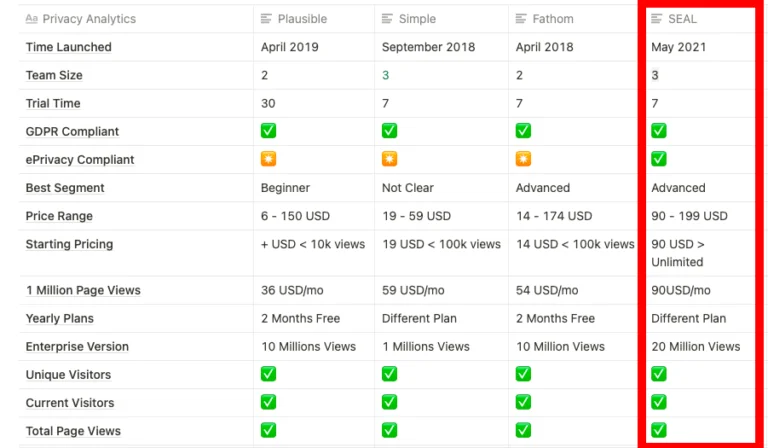Data preprocessing is a critical step in the data analysis journey. It involves transforming raw, messy data into a structured and usable format. Without proper preprocessing, your data analysis efforts may yield inaccurate results, leading to poor decision-making or faulty models.
In this guide, we’ll walk you through the essential steps of data preprocessing using a real-world case study from the Yahoo Finance Nifty-50 dataset. We’ll also discuss key tools and techniques to handle data inconsistencies and improve overall data quality.
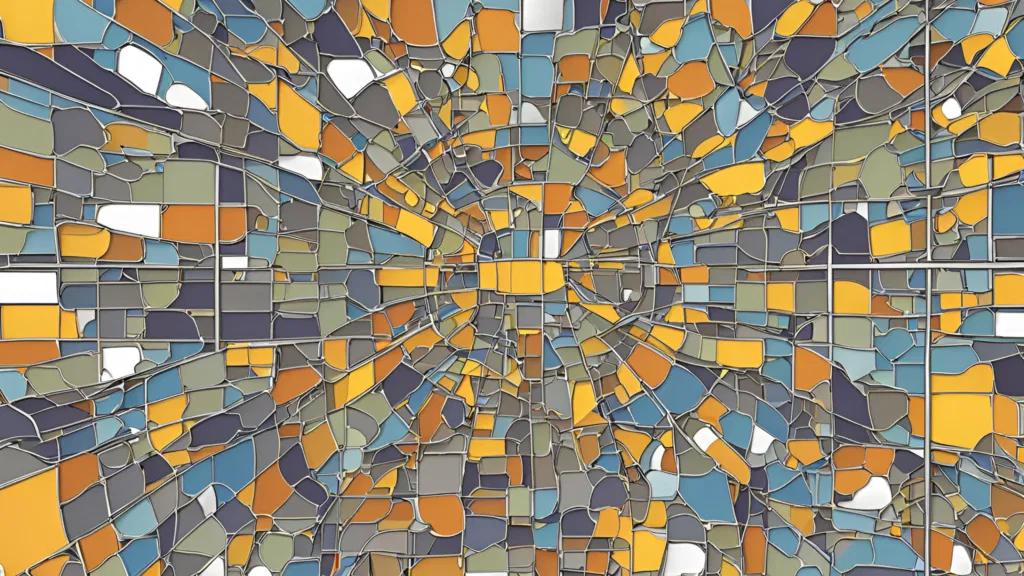
What is Data Preprocessing?
Data preprocessing is a crucial phase in data-related tasks. It is the process of converting raw data into a clean, organised format for analysis. This is critical for ensuring quality, accuracy and reliability of your data, preventing errors and improving model performance.
A typical data preprocessing workflow includes the following steps:
- Data Collection: Gathering raw data from databases, APIs, web scraping, and other sources.
- Data Cleaning: Removing duplicates, handling missing values, and filtering out irrelevant observations.
- Data Integration: Merging data from different sources, resolving inconsistencies, and aligning columns.
- Data Transformation: Encoding categorical variables, scaling numerical data, and creating derived features.
- Data Reduction: Reducing data dimensionality through feature selection or extraction.
Why is Data Preprocessing Important?
Proper data preprocessing:

- Amplifies Accuracy: Clean and structured data leads to more accurate models and predictions.
- Improves Efficiency: Well-prepared data reduces computation time and resource consumption.
- Ensures Stability: Preprocessing ensures data consistency and standardization.
- Facilitates Integration: Clean data is easier to integrate with other systems, improving usability.
How to improve data quality and data consistency?
The vision is to make the data suitable for analysis which aids for accurate and reliable results.
- Cleaning the data
- Transforming the data
- Organizing the data
Let us understand it with an example,
Assume you are organizing a party at your home. What do you need to do?
You would make a list of various things, like guest names and the menu. For the menu, specifically, you would first analyze how much and what kinds of food, sweets, and drinks are available at home, and then decide what needs to be bought and keep your place clean and tidy.
Further, you need to get everything ready-plan the menu, shop for ingredients, and organize your kitchen. This preparation ensures that when the party arrives, everything runs smoothly!

Practical Example: Yahoo Finance Nifty-50 Dataset
To illustrate data preprocessing, let’s consider the Yahoo Finance Nifty-50 dataset. While the data was in a good shape, we added some deliberate errors to make a point. Your source of data can be corrected by following these steps. This example highlights how to address data inconsistencies and prepare the dataset for deeper analysis.
You can access the files for your practice: Startup Analytics G-Drive Folder
You may use VS Code or Google Colab, we have used Colab for easy access to Google Drive. For VS Code, you may download the files on your local system and import files with your local location.
Import the necessary libraries in .py file:

Create a dataframe using pandas as pd and check if you ae able to read the data:

Step 1: Setting Data Types
Converting data types is essential for accurate analysis. For example, convert the ‘Date’ column to datetime and numerical columns (Open, High, Low, Close) to float, while setting Volume as an integer. This enhances data integrity and ensures compatibility with analytical libraries.
Step 2: Identifying Missing/Invalid Data
When dealing with real-world data, such as Yahoo Finance data, it’s common to encounter messy or inconsistent values that need to be cleaned before analysis.
For example, some entries may contain invalid characters like ‘???’, ‘@@’, or ‘$$$’, or show values like ‘na’ or ‘?????’. Missing data can appear in various forms, such as blank spaces, ‘NaN’, or other nonsensical symbols. Additionally, you might find string responses like ‘yes’ or ‘no’ mixed with numerical data. These issues can lead to biased models or poor predictions. Therefore, cleaning the data is one of the most important steps in the analysis process.

The output here is:

Step 3: Handling Missing Data
Real-world data often contains missing or invalid values. In our Yahoo Finance dataset, missing values may appear as ‘NaN’, ‘???’, or other symbols. Here’s how to handle them:
- Drop rows/columns with significant missing data.

- Use backward fill or forward fill techniques to replace missing values in columns like Open, High, Low, and Close.

- Alternatively, most frequent methods like dropping rows or filling missing values with forward fill, backward fill, or statistical measures (mean, median, mode), several other techniques exist to deal with missing values. For example, interpolation, regression imputation, K-nearest neighbour’s (KNN) imputation, multiple imputation, and predictive modeling. Each method has its advantages and limitations, and the choice of method depends on the specific characteristics of your data and the objectives of your analysis. Putting a value on this method can help a person to choose the most appropriate approach for maintaining the integrity and accuracy of your dataset.
Step 4: Removing Outliers
Outliers can distort analysis. Use the Z-score or Interquartile Range (IQR) methods to identify and remove outliers. For example, the Nifty-50 data may have unusual spikes in the volume column, which need to be trimmed to ensure accurate modeling.
There are other methods, too, for instance, checking the Interquartile Range (IQR) or using statistical tests such as Grubbs’ Test or Dixon’s Q Test to find the outliers. In other words, Grubbs test not only identifies outliers but also finds a single outlier in the normally distributed data and also gives the idea about maximum value or minimum values works as outliers. It works better on large datasets. On the other hand, Dixon Q Test is mostly used for univariate data and it may not assume normal distribution. The below figure shows the outliers that exist in the volume data, highlighting the data points that deviate remarkably from the rest of the data.

And here is the plot:

Here, we have used a trim method to reduce the outliers,

and the below image shows the result of the trim method.

Step 5: Scaling the Data
Scaling ensures that all features are in the same range, preventing issues like overfitting or bias. Always scale your training set and apply the same parameters to the test set for consistent results.

Visualization: Exploring the Dataset with EDA
After preprocessing, it’s time for Exploratory Data Analysis (EDA). Just like organizing a closet by event, EDA helps you visualize and understand your dataset’s structure. Here are some powerful Python libraries to aid in data visualization:
- Pandas: For data manipulation and cleaning.
- NumPy: For numerical computations.
- Matplotlib: For basic plotting.
- Seaborn: For advanced statistical visualizations.
- Missingno: To visualize missing data patterns.
With well-preprocessed data, you’ll be able to make better decisions and draw more reliable conclusions from your analysis.
Written by Kesha Patel, you can reach out here: https://www.linkedin.com/in/kesha-patel-3b1801180/