Startup Analytics
Startups | Data | Product
What Is The Journey Like?
Any startup or any digital corporation has two primary jobs :
- Knowing what to do
- Figuring out how to do it
A startup typically runs lean, at least the successful ones while a corporation has the whole middle layer bridging the two aspects of what and how. Startup-Analytics has a role in both what and how part of running a startup as it evolves. The kind of analytics needed will evolve with the business.
A startup journey from a strategic perspective will have 3 stages :
Pre-Product Market Fit Startup Analytics
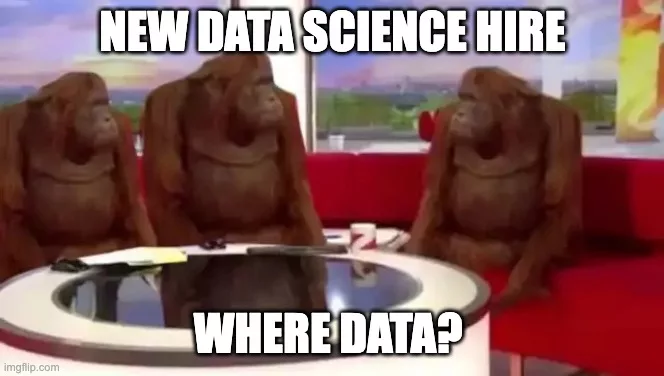
- Analytics at this stage is largely a part of the product team and more about what.
- The kind of work required will mostly be around defining metrics/KPIs and measuring if the direction for the startup is correct or not.
- The most important basic tools involve Google Analytics, Google Adwords, CRMs, Excel and customer surveys.
- The core goal should be defining the ICP, the Ideal Customer Profile for the business.
- How to reach these people as in figure out the distribution scheme. This could be a manual process with lots of touchpoints.
- Keep it simple and make sure all decisions are backed up by data where ever possible: design, product decisions, feature priorities etc.
- The goal should be to figure out the one market and the one core problem with the specific 2-3 feature set which solves the problem.
- Horizontal scaling of features is not the recommendation I would give. Builders, especially engineers and product people, tend to over-optimise the building aspect, whereas getting the market right should be the key here.
- Use tools like Hot-jar to optimise landing pages.
- Hypothesis, collect evidence and reject/continue with direction.
Post-Product Market Fit Startup Analytics

- At this stage, the start has largely figured out what is working and what’s not. We are having repeatable sales or recurring user activity. Also, with a large incoming business, substantial data would start flowing.
- This will be about building for how part. Data engineering will be key at this point. The data pipelines need to be robust. A properly engineered system will not require a rework.
- Relational Databases in the form of SQL and PostgreSQL continue to be critical. Unstructured data is typically dumped into MongoDB for further consumption.
- Scripts/Module schedulers like Luigi/Airflow. However, basic Cron Jobs can be good enough.
- The recent evolvement of the Data Stack as of 2023 means we have many ETL tools and architecture to help us simplify this process.
- The engineering team will have their task cut out to store and ensure the data is in a retrievable format. Startup Analytics will ensure key reports are in a fast, consumable format.
- Analytics at this stage is still restricted to the strategy part but more from operational effectiveness and streamlining of the business. You might even want to use automated insights tools if most data resides with Google Analytics.
- Most likely, you should have defined coding standards, automatic build setup and removed any kinks in the core architecture. This ensures that future feature additions can happen without breaking or interfering with the core architecture.
Mature Startup

- The business has grown past the startup stage with a stable or growing business. The engineering system is well-oiled and running with minimal issues.
- The Startup Analytics now will be about improving the top line. This is where advanced analytics/optimisation becomes key. Data science-based solutions and services will be key parts of the product roadmap.
- Customer Retention/Churn.
- Up-sell Opportunities
- Lead prioritisation
- Feature Gamification etc
- The more operationally measurable, the better the problems are. Swing for the fences.
- At this stage, analytics will also have evolved to have a separate division different from product and engineering. We can term the team as data science or AI depending on the industry and marketing suaveness.
- The amount of mathematics involved will increase, the goal now is primarily differentiation and innovation. The key word is optimisation and exploitation.
Irrespective of the kind of business B2C or B2B, analytics will and should evolve with the business. The backbone for strong analytical practice is solid product thinking and engineering practices. Furthermore, without those in place, any firm will fail to leverage data science well.
Without a doubt, the use cases should be clear. In the initial stages, what should be the focus? As things get streamlined and the direction is set, analytics can be useful in the how-to part as well.
Reach out to admin[at]startupanalytics.in
Latest Blogs
An Introductory Guide to Data Preprocessing: Steps, Tools, and Best Practices
Data preprocessing is the foundation of any successful data analysis project. In this blog, we explore the critical steps to clean, transform, and prepare data using the Yahoo Finance Nifty-50 dataset as a case study. Learn how to handle missing values, remove outliers, scale features, and more to enhance data quality and improve model accuracy. Whether you’re a beginner or seasoned analyst, mastering these techniques will amplify your data-driven decision-making.
Strategic Pricing to make your product successful!
The previous blog on Pricing Strategy for Hardware Company, successfully laid the groundwork for entering the market with your product. We saw the case of…
Upfront Payment: A Strategic Pricing Alternative
Welcome back, business strategists! One of the crucial aspects of your startup’s Zero2One journey is setting up the right pricing and sales strategy for your…
